Searching for reservation units by facilities
In the Planon app, you can filter the reservation units based on their facilities, allowing you to quickly find the reservation units that meet your requirements.
Procedure
1. On the Bookings module start page, create a new reservation for a meeting room or a similar reservation unit.
2. On the Book […] page fill in the search criteria as required and select Show results.
3. On the Results page, click  the filter button.
the filter button.
The Filters page is displayed.
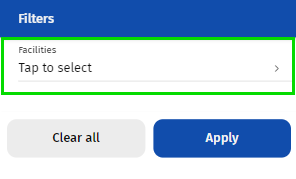
4. Tap the Facilities option.
The Facilities list page is displayed.
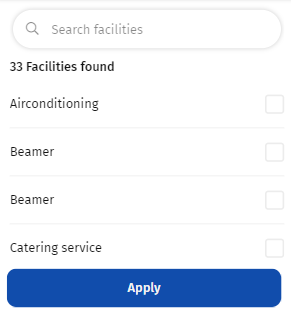
5. Select the required facilities and click Apply.
The Filters page is displayed along with the selected facilities in the Facilities option.
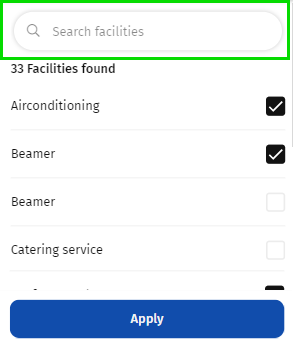
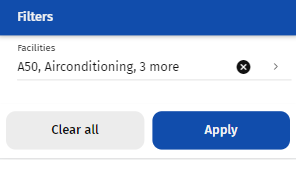
The Search field allows you to search for facilities by typing (part of ) the name in the field. |
6. Click Apply.
The reservation units with the selected facilities are now displayed.
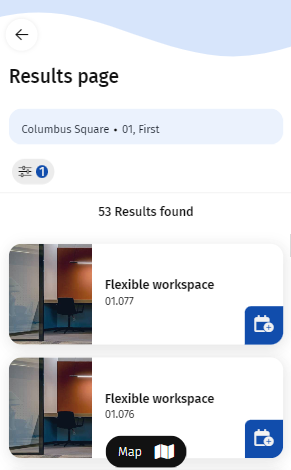
7. Select a reservation unit and select Book.