1:n planning
1:n (one-to-many) planning means that an order has more than one active work assignment at the same time. In that case, work assignments can overlap, be planned for the same time slot or planned at completely different times.
Switching planning methods
An order can go back and forth between 1:1 planning and 1:n planning. For example, if a work assignment has two work assignments in progress, it is '1:n planning'. If one of the work assignments is completed, the order has one active work assignment. This means it now behaves as '1:1 planning'.
• 1:n planning requires the product Work assignments to be part of your solution license. The feature only works if the Work assignments feature switch (System settings) and the Work assignments license check setting (Field definer) are enabled. See: Setting the Feature switch and License
check. • Upgrading to 1:n planning may also affect the synchronization of statuses. See Synchronization between order and work assignment(s) for more information. |
If an order has multiple active work assignments, the following fields become 'read only' / empty on the order:
• Internal tradesperson
• Appointment booking
• Planned start date-time (work assignment)
• Planned end date-time (work assignment)
• Expected arrival date-time
The following image illustrates where data is stored and editable:
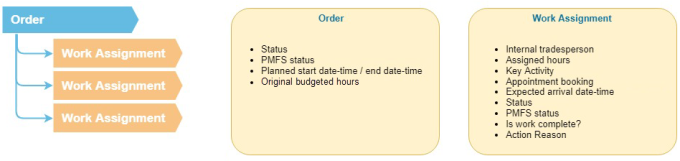
In Resource Planner, the work assignments can be scheduled as follows (for 1:n planning):
• Concurrently
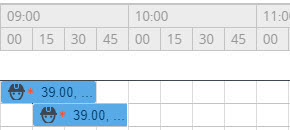
• Consecutively
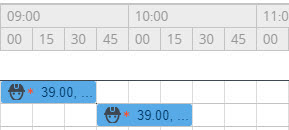
• Intermittently
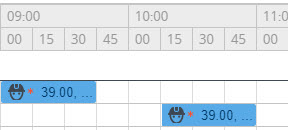
On the Resource Planner planboard, you can use CTRL+drag to 'clone' an existing work assignment. The new work assignment is based on the existing work assignment. |