Adding communication logs
In Orders, communication logs are records of messages that are related to an order. The communication logs are typically used to exchange relevant information (including attached documents or images) between the people working on the order (services staff) and the back-office.
Procedure
1. Go to the Orders TSI > Orders selection level.
2. Select an order to which you want to add a communication log.
3. On the action panel, click Add communication log.
The Add Communication log dialog box appears.
4. Select the required Business object type (user-defined) communication log type you want to add from the drop-down list.
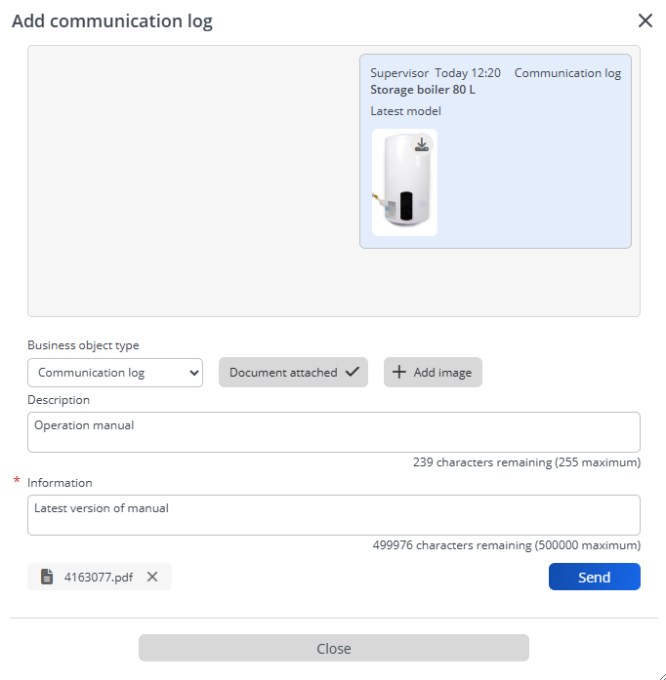
To make a user-defined communication log type available in the Add communication log pop-up drop-down, you must configure a layout for that communication log type. The layout must have For use in pop-up set to Yes, and the Add action must be included on the layout.
For more information on layout configuration, see Layouts. |
5. If relevant, upload an image and/or document by clicking the corresponding buttons and selecting the file(s).
The location for uploading documents can be configured in Field definer > Orders > Business object settings > General tab > Document location field. |
6. Add a Description for the communication log (optional).
7. In the Information section, type the message you want to communicate.
8. Click Send and Close.
The communication log is created. The included information becomes available to all staff working on the order. On the Order details > Communication logs - orders step, you can view previously added communication logs of an order or add new communication logs. For information on the fields, see Communication logs fields.