Show where documents are attached
To easily identify orders that have linked documents through communication logs, you can use the Show where documents are attached  button located in the element list toolbar. If there are any documents attached, a paperclip icon
button located in the element list toolbar. If there are any documents attached, a paperclip icon 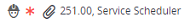 will be displayed next to the order description in the element list, providing a visual cue. To access the attachments, navigate to > , where you can view them.
will be displayed next to the order description in the element list, providing a visual cue. To access the attachments, navigate to > , where you can view them.
 button located in the element list toolbar. If there are any documents attached, a paperclip icon
button located in the element list toolbar. If there are any documents attached, a paperclip icon 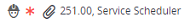 will be displayed next to the order description in the element list, providing a visual cue. To access the attachments, navigate to > , where you can view them.
will be displayed next to the order description in the element list, providing a visual cue. To access the attachments, navigate to > , where you can view them.If the Inherit communication logs from main order option in Field definer is set to Yes, suborders will also display a paper clip icon if a communication log with a document is linked to the main order. For more information on order settings in Field definer , see General order setting fields.
The icon is only displayed if one of the following fields in Communication logs - orders has a value: |
• Document
• Secure document
• PAL document
• Invoice document