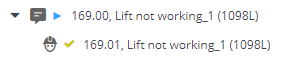Show related orders
If you want to view the orders in their 'family' context, irrespective of the selection you have made, click Show related orders  toggle button in the element list, to view the related main orders or suborders.
toggle button in the element list, to view the related main orders or suborders.
If the button is activated, orders that are a 'member' of the selected order's 'family' are also shown in the elements list, in a lighter shade, even though these orders do not belong to your current selection.
If you use the regular search / filter bar in the Orders TSI while the Show related orders filter is also activated, the search behavior might be different from what you expect. Note that: • If the Show related orders filter is active and the searched order is a suborder, the focus will be on the main order of the searched order. The suborder can be viewed if you expand the tree. It will be highlighted, in black. • If the filter is not active, navigation is to the specific order (be it a main order or a suborder). |