Exporting to Excel
You can create filters in the release notes to display only the data you need.
For more advanced or customized filtering, export the data to Excel and apply Excel’s full range of filtering options.

Procedure to export the release notes to Excel:
1. Open the release notes and click the Save as Excel button located to the left of the Search field.
The Excel list will be saved to your browser's default download location.
• This is an unformatted list of data. • The export includes all current data (of all tabs). |
2. For improved usability, we recommend manipulating the sheet (adding filtering options, headers, etc.).
This allows you to configure the data to your own liking.
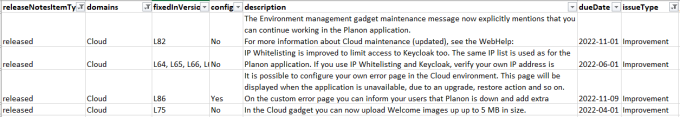
Alternatively, in addition to using the exporting all data to Excel, you can also use another option that is available in the filtering bar:
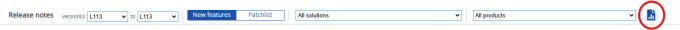
This option will enable you to export the selection that is visible on your screen to Excel (so it will contain only a subset of all data). It will not allow you to select multiple solutions or products in one go, but it will allow you to export a specific set of data.