Adding a meter web definition
Procedure
1. Go to ProCenter modules > Web configuration > Meters.
2. On the PSS definitions action panel, click Add.
3. In the data panel, enter a Code, Description and, optionally, select an Icon and Image. This image is used to start the Meters web form as a gadget on your homepage. For more information, see Homepage and Adding gadgets to the homepage.
4. Go to the Reading registration types tab.
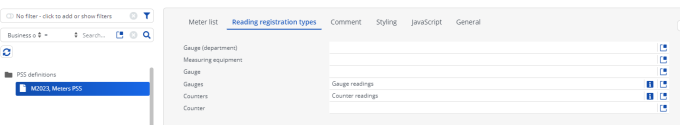
This tab shows all available meter types as configured in Planon. You can set per meter type which type of meter reading should be linked to it, for example 'gauge readings' should be linked to 'gauges'. Now when end users add a meter reading to a meter in the resulting web form, Planon automatically uses the meter reading type as configured in the web definition.
If nothing is configured on this tab, Planon will use the system reading type. |
5. Save your web definition.
You can now configure the pages and blocks of this web definition. For more information see: