List layout
You can configure the layout of a List block to specify how the results are displayed on the web page.
Knowledge base has a fixed layout. Other modules have two types of list layouts available:
1. Table
The results are presented in table format. Use this layout if you want to enable users to find a specific result in a list. For example, a specific person in a phone book.
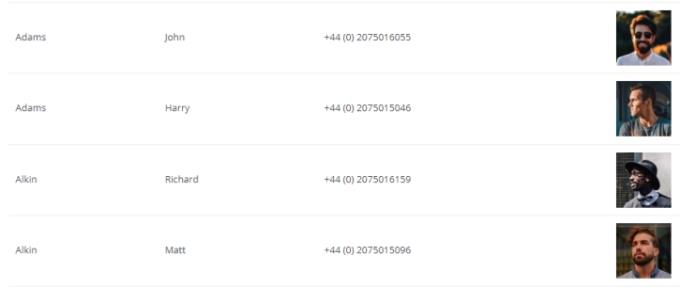
2. Field set
The results are presented in a set of fields. Fields 1 and 2 are on the same line and the rest of the fields will be displayed below each other.
This layout is ideal for creating a compact row layout. For example, a photo on the left, and text on the right.
If you do not want to display the label of the first field, for example, Photo, you must clear its translation.
Field properties
Select a field to display the Field properties tab.
The following field properties can be assigned to each field on the List page:
Field property | Description |
|---|---|
Is visible | Select Yes to make the field available on the web form. |
Sort on field | Select Yes to enable the sorting of list items. The default sort order of the fields is from top to bottom / left to right. |
Sort ascending | Select Yes to sort the fields in the ascending order. If No is selected, the fields are sorted in the descending order. |
Deviating sort order | This is a numeric field which can be used to overrule the default sort order. - Filling in a number, for example '1', will determine the priority of sorting. - Filling in an equal deviating sort order, for example '1' in two fields, will sort these fields first by the filled in number and then according to the default sort order. - Leaving some fields empty will sort these fields last, only after completing the default sort order. Example: - Field order in Web configuration: Number, Description, Reservation unit, Start date & time, End date & time, Requestor. - Deviating sort order: Number = 2, Description = 3, Reservation unit = (empty), Start date & time = 1, End date & time = 1, Requestor = (empty) - Sort order on the web form: Start date & time, End date & time, Number, Description, Reservation unit, Requestor. |