Workflow details - configuration
Page/block | Description |
|---|---|
Details page | Click the Add actions… button to select the allowed status transitions. On the Action properties tab, you can link a customized Workflow edit definition per status transition. For status transition actions, selecting Yes in the Status transition only field will enable end users to skip the confirmation page on the workflow details page. You can add a Help text to the status transitions, which will be displayed on the transition arrow:  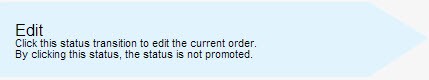 Click Add “sub details” blocks… to add details. These details will be displayed as embedded in the Workflow details page. You need to define a Workflow order details definition per type of Order details you want to display. Example: If you want to display Labor hours embedded in order details, you must link a Workflow order details definition on the Labor hours business element here. 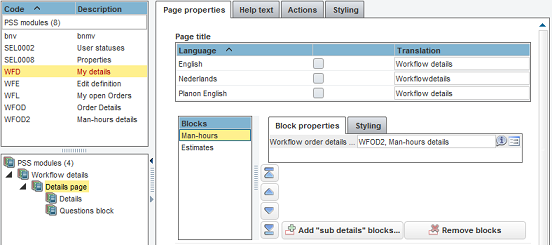 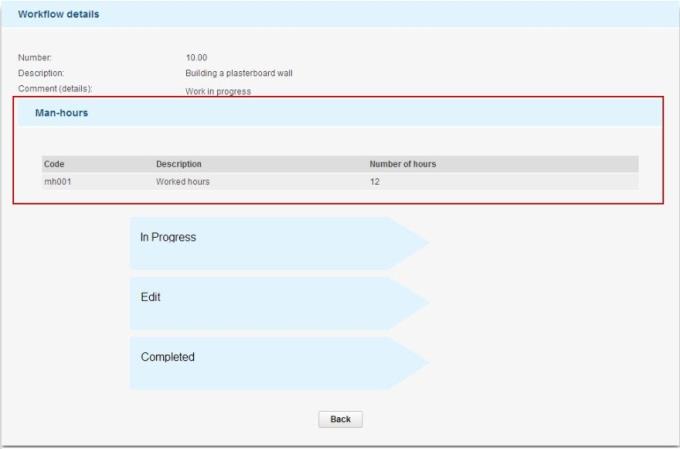 |
Details block | Add the required fields. Note that these fields are displayed as 'read-only'. |