Publisher details - configuration
Page/block | Description |
|---|---|
Details page | On the Details page you can: • Add a Help text. • Customize the styling, if required. • Add Association blocks, which enable you to display additional information, such as visitors linked to a person. On the webpage, association blocks are displayed below details. Per association block you can link another Publisher list or a Publisher chart. |
Details block | Specify the fields/bars to be displayed as details to the user. If you do not define a row expander, the Details page is displayed when the user clicks a row. If you define a row expander, the Details page is displayed when the user clicks the More details link on the row expander: 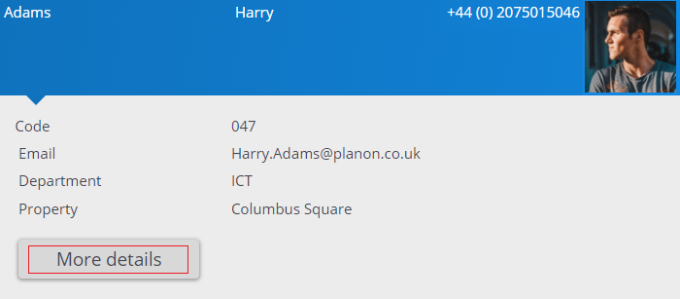 In the CAD Viewer reference field, select the relevant CAD Viewer (as defined in the CAD Viewer business object in the Self-Service modules, see Configuring CAD Viewer). This CAD Viewer will be displayed when the user clicks the More details link. By default, the CAD Viewer displays the space or the fixed workspace of the selected person. If a person has multiple spaces or fixed workspaces, a drop-down list will be displayed so that the user can select the preferred one. |