Checking for duplicate requests
With this feature, you can prevent users from entering duplicate requests or redundant orders and you can increase the efficiency of order processing.
Duplicate requests can be checked on the basis of three different criteria:
• Period - if a period is specified, service requests based on the same standard order and linked to the same property, are checked for duplication in the specified period.
• Asset - based on asset and order status, you can define for which statuses a duplication check must be performed, if there is already a similar request (based on the same standard order) for that asset in the same property.
For example, you can decide to block a new service request if the submitted request is in the Reported status, since you do not want to have an issue reported twice. However, you would want to submit the call if the earlier call's status is Completed or Administratively completed (since this suggests that the call is already fixed).
• Space - based on space and order status, you can define for which statuses a duplication check must be performed, if there is already a similar request (based on the same standard order) for that space in the same property. The application will check whether there is already a request with the same standard order and property for that space in specific statuses.
The procedure to check duplicate requests based on period, asset or space is as follows:
Procedure
2. Click the top node and click the Double requests tab.
3. In the data panel, complete the relevant fields.
For a description of these fields, refer to Double request fields.
4. Click Save to apply your changes.
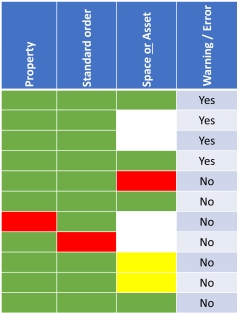
Legend
Green = Values of new / existing request are the same.
Red = Values of new / existing request differ.
White = Values are the same (no value in both the old / new request).
Yellow = Values differ (existing request has no value, new request contains a value).
If an end user submits a service request that only meets green and / or white criteria, a warning or an error will be displayed.