Breadcrumbs
A breadcrumb trail is a navigation aid that helps you to keep track of your location while navigating pages.
You can configure breadcrumbs to display a trail of page names that users have selected to reach a particular page.
You can configure the breadcrumb text to be displayed. If no breadcrumb text is configured, the name of the page is not displayed in the breadcrumb trail. Breadcrumbs are displayed at the top left corner of the page.
You can also include a macro [&SELECTION] in the breadcrumbs. It will display the display value of the selected business object in the breadcrumbs.
For example, Reservation: [&SELECTION] will display Reservation: 147.00, Monthly meeting in the breadcrumb trail, where 147.00, Monthly meeting is the display value of the selected reservation.
For example, Reservation: [&SELECTION] will display Reservation: 147.00, Monthly meeting in the breadcrumb trail, where 147.00, Monthly meeting is the display value of the selected reservation.
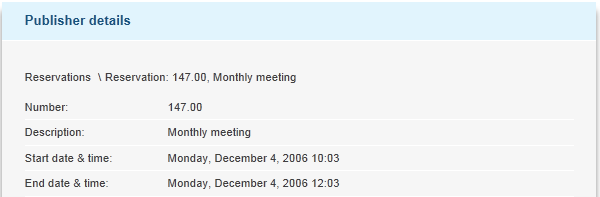
You can configure breadcrumbs for the Publisher list and Publisher details modules.