Applying javascript
You can provide customization features to the Planon Administrator, who may enable javascript to change the way the web form is displayed.
This feature is available to fields on page blocks. If you only want to clear a field value initially (first time you visit the page), it is recommended to configure the javascript on page level rather than on field level. |
Procedure
1. Go to Sites > Web definitions.
2. Select a web definition and expand its structure in the details panel.
3. Select a block and in the data panel select a field from the grid.
4. Click the Javascript tab and enter a script.
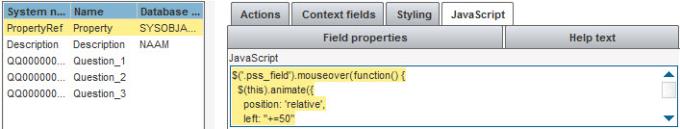
Sample script
$('.pss_field').mouseover(function() {
$(this).animate({
position: 'relative',
left: "+=50"
}, 1000, function() {});
});
$('.pss_field').mouseout(function() {
$(this).animate({
position: 'relative',
left: "-=50"
}, 1000, function() {});
});
5. Save your changes; check the result on the web form.
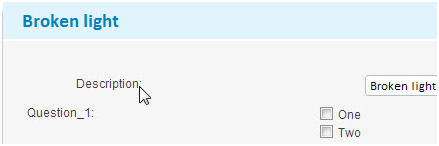
The form fields move horizontally on the screen when hovering your mouse over the field containing the javascript.