Translating the application
Technically, the Planon application consists of a number of 'layers' that each require a different solution for translation:
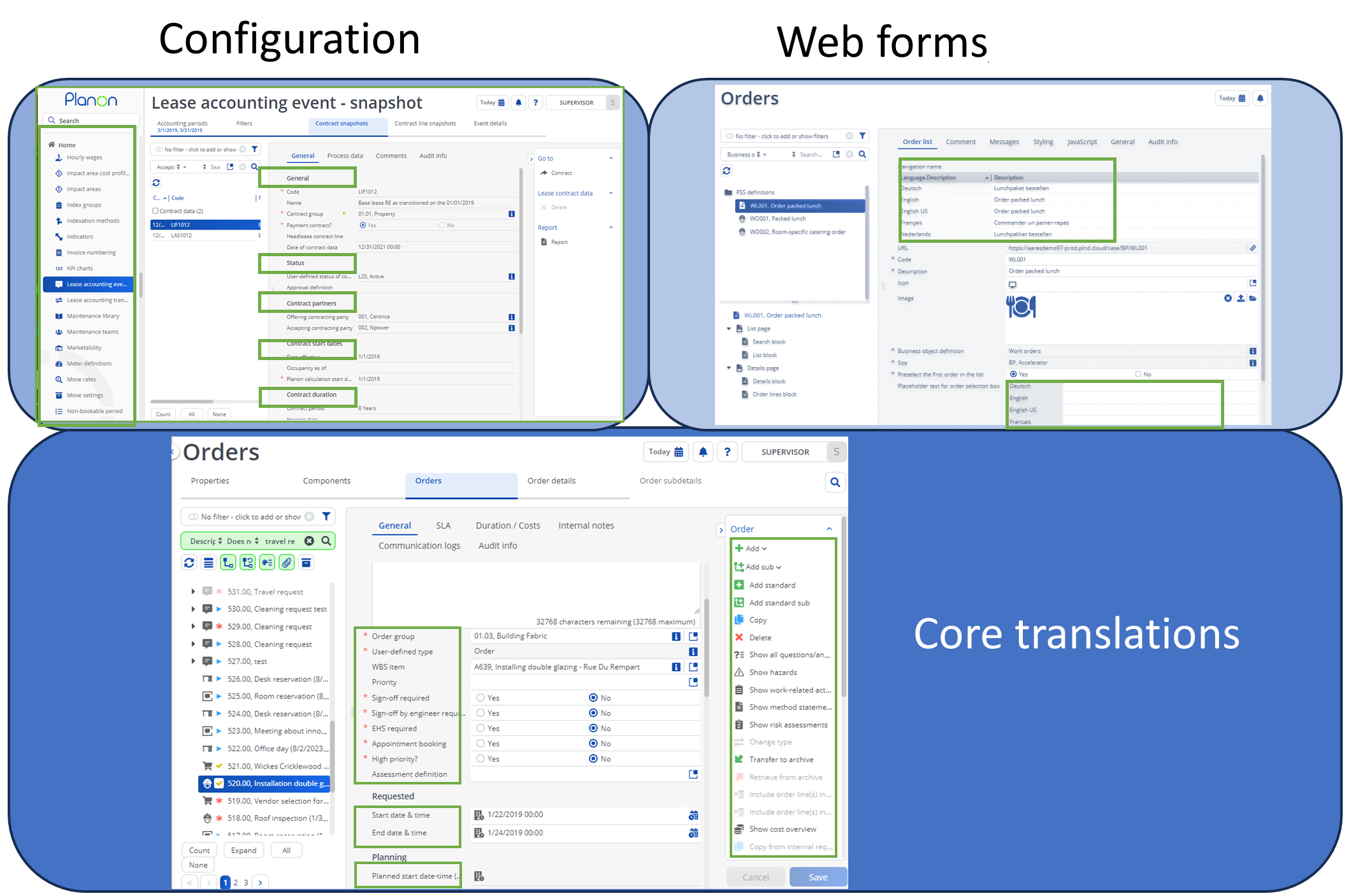
• The core translations consist of system labels that are used to translate the basic application (TSIs, business objects, field names, actions, levels, steps, etc.).
The translations for these items can be exported/imported via Languages.
• The configuration layer consists of configured items that can be translated (navigation group, navigation items).
The translations for these items can be exported/imported via Export translations.
• Web forms consists of translations for web definitions.
The translations for these items can be exported/imported via Export/Import Self-Service translations.
• All layers may contain customer-specific translations (customizations for layouts, navigation panels, field names, etc.). • Currently it is not possible to export/import translations of Mobile apps. |
Translating the application - Roundtrip
To add a new language to the Planon application you should:
1. Export the components you would like to have translated:
◦ Export a language file containing the system components.
◦ Export Self-Service translations containing the language components of web forms.
2. Translate the entries to the new language.
4. When you are done translating the content in the right language, you can proceed to import the new translations:
◦ Import system translations (Core)
◦ Import package translations (Translations wizard)
◦ Import Self-Service translations (Web forms)