Searching for TSIs
When looking for a specific TSI, you can use the search box in the top-left corner.
• This search box provides a simple text search that lets you search for TSIs freely (no filter bar).
• It uses a Contains operator on the columns:
◦ Name
◦ Description
◦ System name
◦ System entry
• When using this search box, you should know that only the active user language value is searchable in the Name column.
The active user language value is displayed in the list. Searching for other translations than the selected user language will give no results.
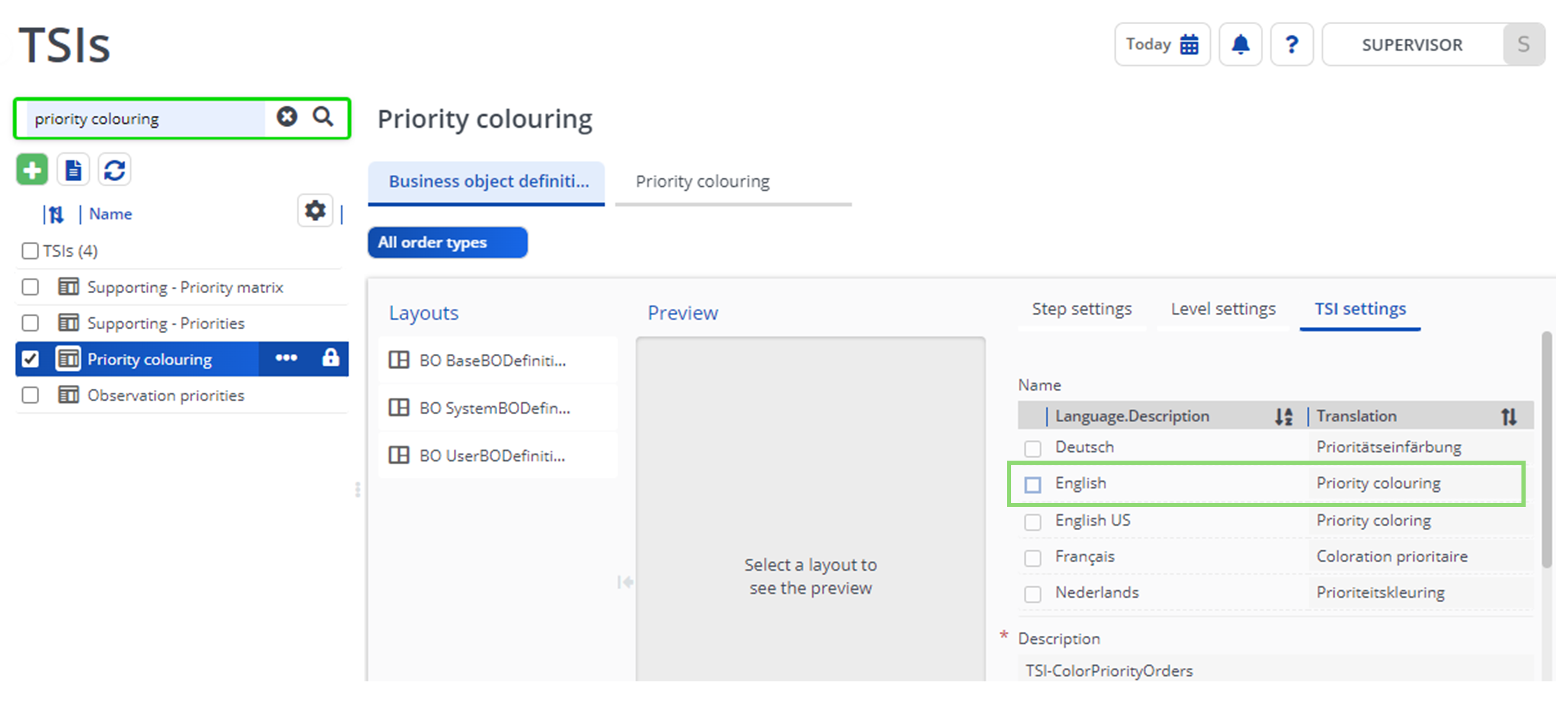
• The search value is stored as a user setting (normal quick search).