Layouts
In Layouts , you can determine the way that your business objects appear on the screen.
The Planon software is highly configurable and features free definable functionality and free fields to extend functionality and cater to the needs of the customer. Please note that the Planon software is not meant to capture and store sensitive personal data. In addition, free definable fields are not meant to capture and store personal sensitive data (as defined within the context of privacy and data protection laws). |
In Layouts , you can add or delete fields, tabs, bars, actions, links, status transitions, change the order of these elements on the screen and in some cases provide a name or translation(s).
You can perform these actions in the following Layouts panels:
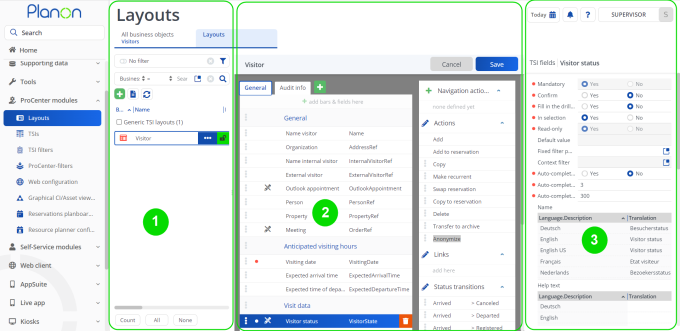
1 | Elements panel, Displays the layouts that are available for the business object that is selected on the All business objects level. |
2 | Layout panel. Displays a mock-up of the layout and actions as they will appear on the screen. |
3 | Details panel. Displays details of the elements that can be configured on the Layout panel. |
Before configuring the layout, remember to set the business object Under construction by clicking the padlock icon to the right. |