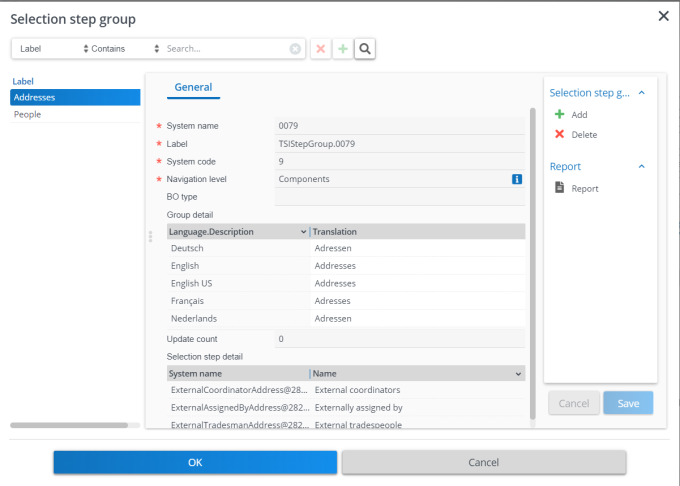Selection step groups
A selection step group is a selection group that contains a list of further selection options from which end users can choose. It allows you to quickly filter data in the elements panel.
For example, the Addresses selection step group at the Components level of Work Orders contains the selection options:
• External tradespeople
• External coordinators
• Externally assigned by
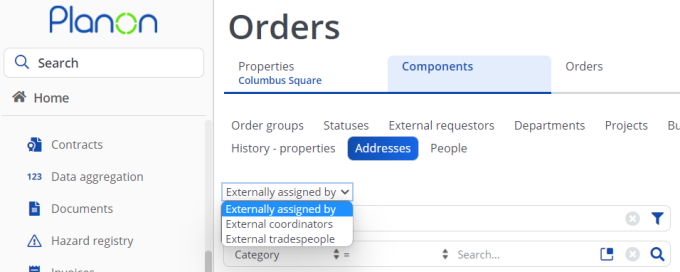
Selection step groups can be configured and maintained on the TSI selection level.
Procedure
To add or delete selection step groups
1. Set the required TSI to Under construction.
2. Open the dialog box in the Selection step group field.
If the level has only one step, this field is not available. |
The Selection step group dialog box appears. In this window, you can add new selection step groups or delete existing ones.