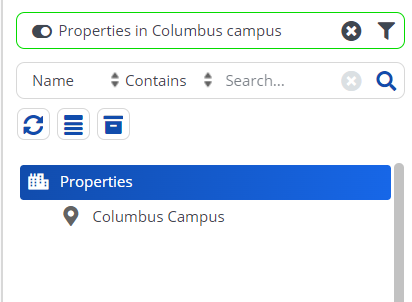Linking a TSI user filter
Procedure
1. Set your TSI to Under construction.
2. Select the selection level/step to which you want to link the user filter.
For example, if you want to link a filter that only shows the properties in Columbus campus in the Work Orders TSI, select the Properties selection level of the Work Orders TSI.
3. Under User filters, set the value of the required filter to Yes.
User filters shows filters that are available.
This image shows how you can activate user filter in the Work Orders TSI.