Linking TSI user filters to TSI selection steps
In TSIs , TSI user filters can be linked to a selection level or selection step. For details on linking TSI user filters, see Linking TSI filters.
If a TSI user filter has been linked to a selection level or step, this is indicated on the Filters level of TSI Filters .
If you want to make the TSI user filter also available in selection levels or steps of other TSIs, proceed as follows:
Procedure
1. Go to TSI Filters .
2. On the Business objects selection level, select the relevant business object.
3. Go to the Filters level > User filters step.
Here you can see the filters that have already been defined for this business object.
4. Select the user filter you want to link to other selection steps.
5. From the Links menu, select the Group filter option.
The following dialog box is displayed. Here you can select the selection levels or steps to which you want to link the filter.
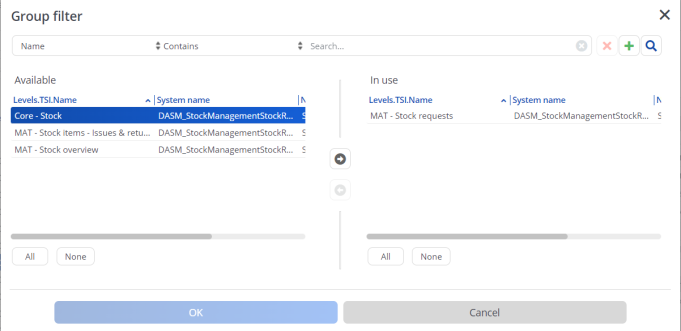
The available TSI selection steps are shown in the Available section. The TSI selection steps to which the filter has already been linked are shown the In Use section. Use the arrow buttons to connect or disconnect selection steps.