Configuring selection levels and selection steps
Each selection level and selection step can be configured individually.
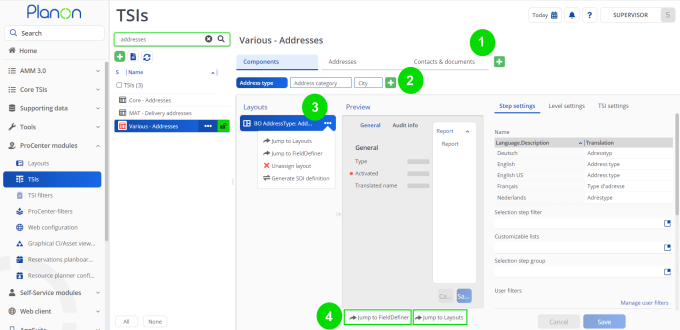
1 | Change, add or delete selection levels. |
2 | Change, add or delete selection step. |
3 | Open the context menu and select the available actions. |
4 | Navigate to Field definer or Layouts where you can add fields and configure the TSI's layout. |
If a business object has been set to Under construction in Field definer , you cannot edit its layout here. |
Under Layouts you can perform the various actions available in the context menu. If you delete a layout, it will not disappear, but it will be grayed out. In this way, you can always add the layout later.
Preview shows a mock display of the current layout. From here, you can navigate to the required TSI to further configure the fields and layout.