Using Planon managed settings
The Planon managed setting allows you to handle files consistently. It enables you to save and manage files across the application as configured at File upload settings (Planon managed and Document file types fields).
These settings are applicable only to those files that are uploaded manually into Planon ProCenter via the Upload file dialog box that is available on various business objects (BOs) for uploading documents, images and so on. |
For more information, refer to Fundamentals > Field types. |
Procedure
1. In System settings TSI, select File locations.
2. Specify the relevant paths in fields such as Documents,Images and Templates ... and so on.
3. In the Planon managed field, select Yes or No.
The value set in this field is valid for all file upload dialog boxes in the entire application, based on the selected property set.
The value set in this field is valid for all file upload dialog boxes in the entire application, based on the selected property set.
• No allows end users to explicitly define their own folder structure to save the files in different TSIs.
No is selected by default.
No is selected by default.
• Yes activates the Planon managed file system.
Planon managed
The Planon managed setting is property set aware. This implies that the value set on this field is respected across all file upload pop-ups in the whole application for the selected property set. |
The Planon-managed folder structure will generate folders that:
• Are unique for each business object
• Are period based: the top three folders in the hierarchy correspond to the insert date of the record (yyyy/MM/dd).
• Attempt to nest related files within sub-folders (e.g. order lines within the order)
General
In general, the following structure will be created:
<WEBDAV ROOT>/<Date part of the insert date-time of record in UTC format year/month/day > /<BOName>/<Code of BO>_<SysCode of BO>/
For example: http://tomcat:8080/webdav/Documents/2022/02/15/BaseOrders/ABC_123/UsrWO/XYZ_987
Nested structure
Planon attempts to logically structure related objects in WebDAV. This is done for composite business objects and for business objects that have a nested relationship
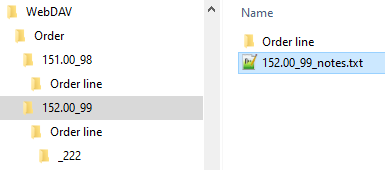
URL and file system safe
Certain characters are unsafe to be used in URLs or file paths. When using Planon managed, these characters will be converted into an underscore (_). This currently applies to the following characters: < , > , : , " , / , \ , | , ? , * , # , % , ; .
Folder structure for composite BOs
A composite business object is one that has a whole-part relationship with another BO. For example, Base order – Order documents.
For a composite BO the folder structure when a file is uploaded in Planon ProCenter is as follows:
https://<server>/webdav/Documents/BaseOrder/yyyy/mm/dd/12200_102/BaseOrderDocuments/1011_1181/abc.doc
Here:
BaseOrder is the folder name of a composite BO.
BaseOrderDocuments is the folder name of the part which is in the whole-part relationship with Orders and Order documents.