Making dashboards available in the navigation panel
Procedure
1. Go to Web configurations > REM Dashboards / SUS Dashboards.
2. Under PSS definitions, select the relevant dashboard web definition.
3. On the Links action panel, click Link to navigation group.
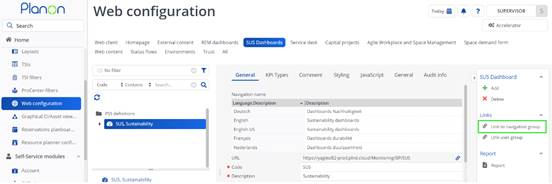
4. The Link to navigation group dialog box opens.
5. In the Available section, select the navigation group(s) in which you want to make the dashboard available and move them to In use.
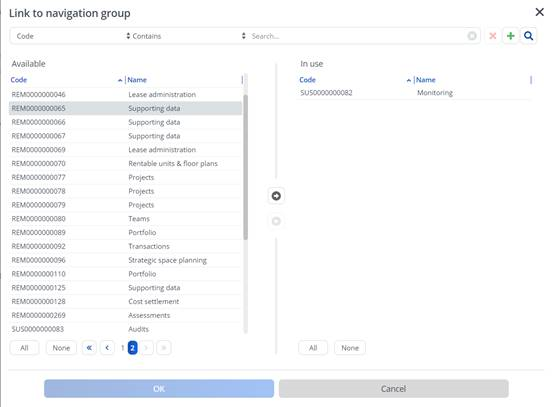
6. Click OK to close the dialog box.