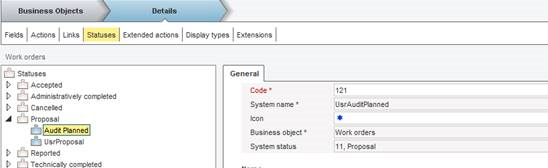Configuring business objects
Creating statuses for Work order
Procedure
1. Go to Field definer, select the Order BO and set it under construction.
2. Select the Work order BO and go to the Details selection level.
3. Select the Statuses selection step.
4. Under Proposal status, create a new status with system name AuditPlanned, on save which will automatically become UsrAuditPlanned.
5. Also make sure that translations are provided.
Similarly, create the following statuses:
• Under Reported status AuditOnHold
• Under Technically Completed status AuditFinalized
• Under Cancelled status AuditExpired
• Under Accepted status AuditInProgress.