Totaling accumulated readings per day
Compact gauge readings can be recorded only for gauges with the setting Accumulated reading set to Yes. You can enter multiple compact readings per day for a single gauge. When the first compact reading of the day is registered, Planon automatically creates an accumulated meter reading and copies the reading value into it. However, even at this stage, the accumulated reading Recalculation required is set to Yes, meaning the daily total is not yet considered complete.
For any subsequent readings registered on the same day for the same gauge, the accumulated reading is not automatically updated. Instead, the field Recalculation required is automatically set to Yes, indicating that the daily total needs to be recalculated. To update the total, you can use a filter that identifies accumulated meter readings with a reading date in the past and the field Recalculation required is set to Yes.
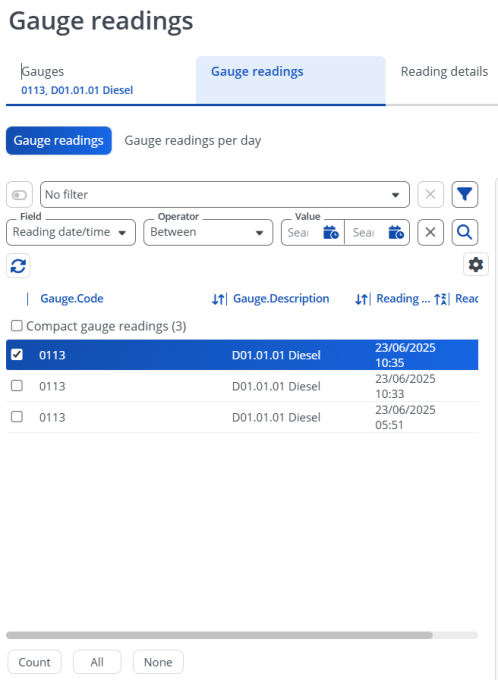
Once recalculated, the accumulated meter reading is updated using the sum of all compact readings for that day. Planon also sets the reading time of the accumulated value to 23:59, to indicate that it represents the full day’s total. After successful recalculation, the Recalculation required field is automatically set to No, confirming that the accumulated value is now complete and up to date.
On the Gauge readings per day selection step you can see the totals of readings per gauge per day. The (re-)calculation of the totals is a manual action, as is described in the following procedure. You can update the gauge reading day totals for the selected gauge, after a new reading has been added.
Procedure
1. Go to >
2. Click Gauges and select the gauge for which a new reading was recorded that must be added to the gauge’s day total.
3. Go to Gauge readings selection level.
4. Click Gauge reading per day and select the new reading.
5. Click Calculate on the action panel. The day’s totals are now updated.
This button remains grayed out for readings that are already added to the total. |