Adding impact areas
To add the areas and sub-areas for which sustainability reporting is required. For example: electricity consumption from various sources, water usage, and waste. Impact area is one of the selection criteria used in sustainability dashboards and is registered as base data in Planon ProCenter .
Impact area is a hierarchical element. It is recommended to create a tree structure for impact areas that indicates at the top level whether the impact area is property-related or department-related. The next sub-level should represent the scope of the impact area. The scope indicates whether the CO2 emissions associated with the impact area are direct or indirect. The following sub-level represents the impact area itself, for example electricity, waste, water or fuel. Finally, lowest sub-level is used to differentiate between the various types of electricity, waste, water or fuel.
Example:
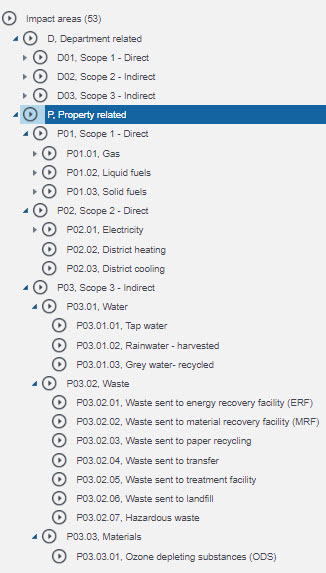
Procedure
1. Go to > .
2. At Impact areas, click Add.
In the data panel, complete the relevant fields.
Field | Description |
|---|---|
Code | Enter a code for the (sub-) impact area. |
Description | Enter a description of the (sub-) impact area. |
Base unit | Select the unit of measurement that applies to the impact area. For example: liters, square meters, Kilowatt hour etc. |
Parent level | This field displays the code and name of the parent impact area. |
Type | This field displays the type of business object. |
Comments | If required, enter a comment on the impact area. |
3. Click Save.
A new (sub-) impact area has been added.