Linking properties to a project
Procedure
1. In Strategic Workspace Planning , go to the Scenario projects selection level.
2. Select the project for which you want to link a property.
3. On the action panel, click Link properties.
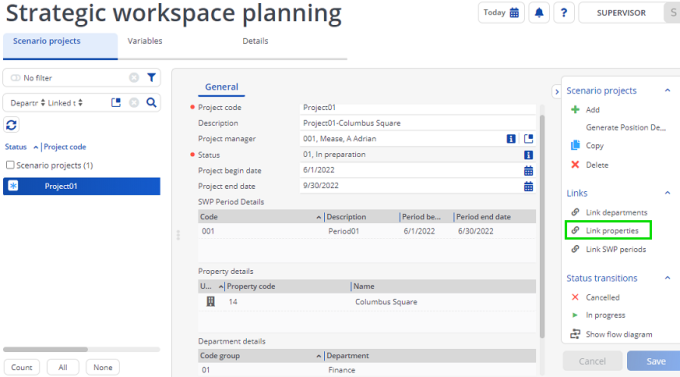
The Link properties dialog box appears.
4. Select the property you want to link.
5. Click OK.
You have now linked a property to your project.