Adding department position demand details
When a department demand is created manually, you need to add department position details.
Procedure
1. In Strategic Workplace Planning, go to the Variables selection level.
2. Select the department demand for which you want to add department position details.
3. On the data panel, click Add Department position demand.
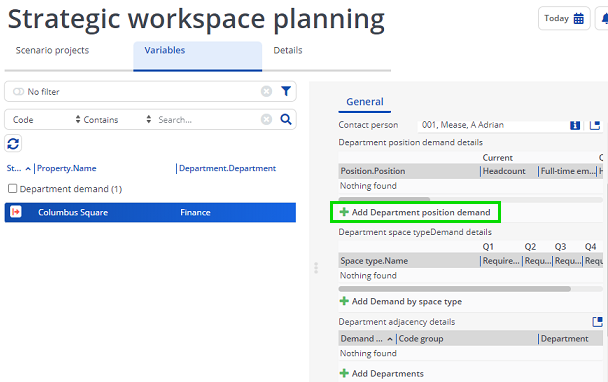
The Positions dialog box appears.
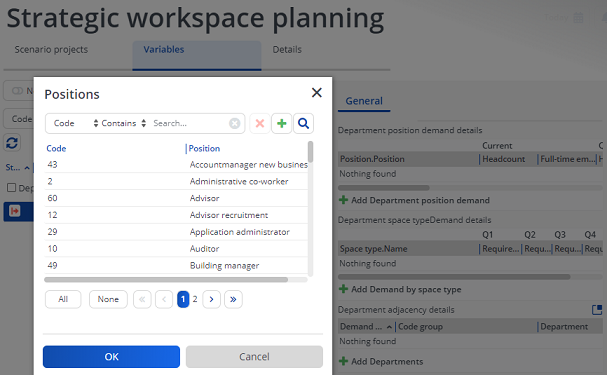
4. Select the positions you want to add.
5. Click OK.
After adding the department position you can fill the current headcount and full-time equivalent fields. The department manager can edit these fields when a survey is sent to him/her.