Adding department adjacency details
Procedure
1. In Strategic Workplace Planning, go to the Variables selection level.
2. Select the department demand for which you want to add adjacency details.
3. On the data panel, click Add Departments.
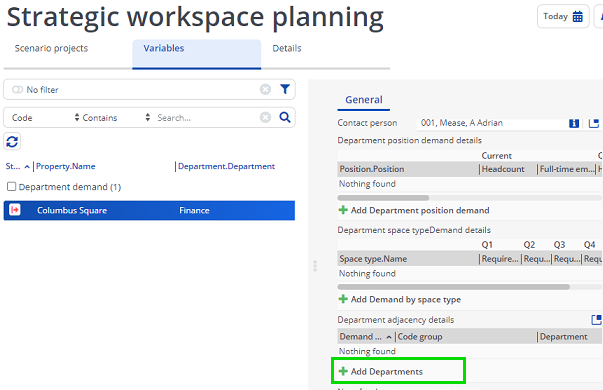
The Space types dialog box appears.
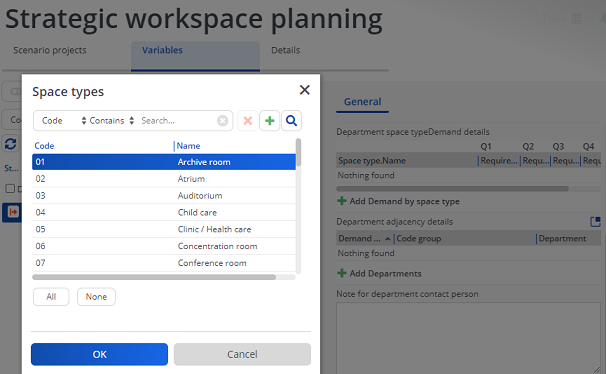
4. Select the Department(s) you want to add.
5. Click OK.
You have added department(s).