Searching by stock item code
As a stock manager, you can find a stock item by its code, using the CTRL + space short cut key in the Stock TSI, regardless of the level/step you are at.
This feature is available for stock items in all relevant levels and steps in Stock .
Procedure
1. Go to Stock items.
2. Press CTRL + space on the key board.
3. In the search bar, enter the code of the stock item that you want to find.
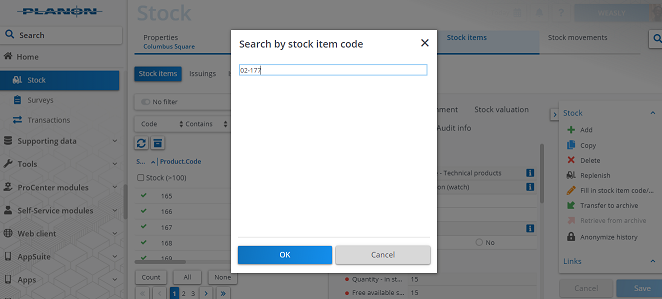
4. Click OK.
The specific stock item is highlighted.