Scenario for calendar configuration
The proper configuration of SLA functionality depends strongly on the definition of calendars. In this scenario, a simple and straightforward configuration of the calendars will create a calendar for each defined reporting period and service window. However, it is possible to configure the calendars in a different way to achieve the same result.
As can be deduced from the table in Example of a complex SLA scenario:
• you need the following calendars for execution of the order
◦ Calendar for the 24/6 service window
◦ Mo-Fri 8:00 – 18:00 (main calendar)
• you need the following calendars for finding the correct SLA
◦ Mo-Fri 8:00 – 18:00
◦ Sat 8:00 – 18:00
◦ Mo-Sat 0:00 - 8:00, 18:00-24:00
◦ Sun 0:00-24:00 & general bank holidays
For more information on the configuration of calendars, see Configuring calendars. |
The calendar structure can be defined as follows:
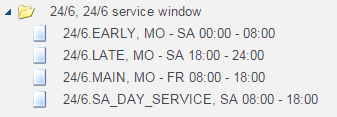
If you define sub calendars, you only need to define deviations from the main calendar. In this example all values have been filled for reasons of clarity. |