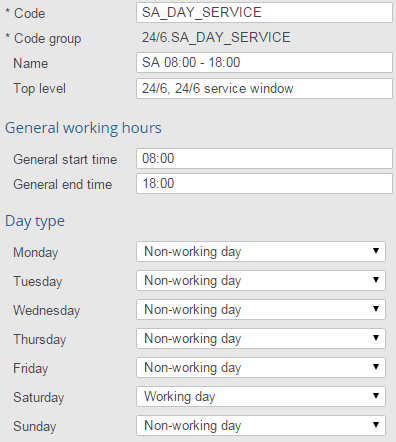Configuration of 24/6 SLA calendar
1. 24/6 (00:00 – 00:00) - This calendar defines the business hours which are valid for SLA execution. Due to the fact that calls reported in valid SLA time frame will be resolved in a 24/6 service window, there is a need to define a 24/6 service calendar. This calendar represents the 24/6 service.

In the 24/6 service calendar (the top node in this example) deviating dates are defined for bank holidays. Select the calendar and drill down to the Special dates level. The bank holidays are defined as non-working days. Due to the fact that these bank holidays are defined on a higher level in the calendar structure, they are inherited to the calendars on lower levels. As a result, the general bank holidays are also valid for all calenders defined on a lower level in the calendar.

2. Main: Monday – Friday (08:00 – 18:00) - This calendar defines the reporting period from Mondays until Fridays during normal business hours. We need this calendar due to the fact that calls reported within this timeframe are executed with the highest priority. Besides this, this calendar is also used to execute calls reported on non-working days. In that case this calendar will be applied to calculate the requested SLA date/times.
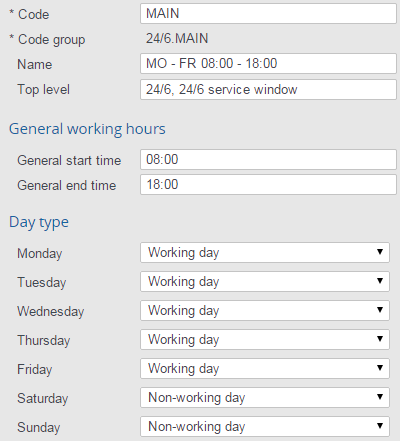
3. Early: Monday – Saturday (00:00 – 08:00) - This calendar defines the reporting period from Mondays until Saturdays during early shift (00:00 – 08:00). We need this calendar to be able to act on calls reported in the early shift.
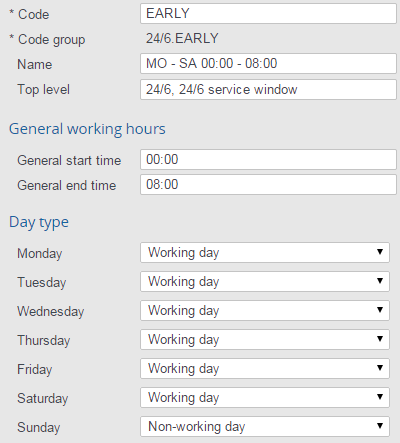
4. Late: Monday – Saturday (18:00 – 00:00) - This calendar defines the reporting period from Mondays until Saturdays during late shift (18:00 – 00:00). We need this calendar to be able to act on calls reported in the late shift.
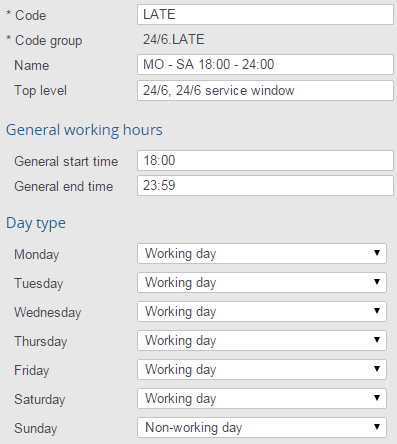
5. Saturday (18:00 – 00:00) - This calendar defines the reporting period for Saturdays only during normal business hours. We need this calendar due to the fact that calls reported within this timeframe are executed with a different priority.