Aggregating contract line costs using consecutive periods
For consecutive periods, cost lines with identical Code and Description fields are displayed as a single cost line with multiple life cycles.
Procedure
In Supporting data
1. Create an SLA service (internal or external) and specify its costs.
2. On SLA details level, specify the cost periods.
3. Select a cost period and go to the Cost details level.
4. Specify Actual costs, Estimates, Labor hour costs.
For the actual costs, verify that the Code and Description fields are identical for all cost periods. |
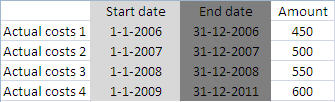
In Contract Management
1. Link this SLA to the SLA contract line.
2. On Addresses , select a contract.
3. Go to > and add or select a contract line.
4. On the action panel, click Link SLAs and select the relevant SLA from the list and move it to In use.
5. Select the contract line, and go to > > to view the cost details.
Here, these cost lines corresponding with the cost types appear. Actual costs, Estimates and Labor hour costs.
6. Select a single cost line and go to Contract activity details.
7. At the SLA Contract line costs – life cycles, the cost lines life cycle records appear.
The life cycles displayed correspond with the cost periods specified in Supporting data . |