Filtering reservation units by facilities
In the reservations planboard, you can filter the reservation units based on their facilities, allowing you to quickly find the reservation units that meet your requirements.
Procedure
1. Go to Reservations planboard > Space units/Asset units/Flexible workspaces.
2. On the filter bar, click the  button.
button.
 button.
button.A drop-down menu appears.
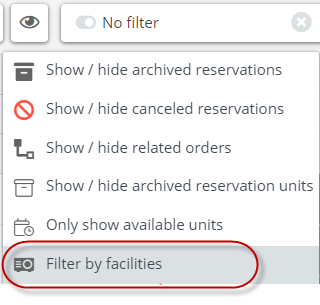
3. Select the Filter by facilities menu option.
The Filter categories dialog box appears.
4. Select the required facilities.
The reservation units with the selected facilities are now displayed.
When you hover your mouse over a reservation unit, you will see the available facilities for that reservation unit. |