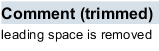String functions
The following functions can be used for string fields.
formatString
The formatString function links a given number of text strings with a given separator. If one of the text strings is empty, the first non-empty string is returned.
Example: formatString(", ", Personnel.Initials, Personnel.Prefix, Personnel.Surname)

-----------------------------------------------------------
pretty
The pretty function is used to automatically capitalize the first word of a sentence.
Example: pretty(Personnel.Comment)
Text in the application:
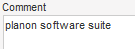
Text in the report:
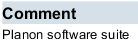
-----------------------------------------------------------
strToNumber
Free fields are by definition non-numerical with the exception of the free numerical fields. However, free fields can hold numeric values. By using the strToNumber function the contents of the field can be converted into numeric values, enabling you to use the value in a calculation in a report. The strToNumber function will not affect the database and is only used to compile reports.
The following example describes how an expression is built enabling you to calculate the difference between the Old meter reading and New meter reading free fields of a property.
Example: strToNumber(Properties.'New meter reading') -strToNumber(Properties.'Old meter reading')
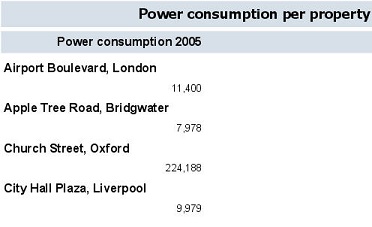
-----------------------------------------------------------
substring
The substring function renders part of the text <S>, starting at position <Start> with a length of <Length> characters.
Example: substring(Personnel.Comment,7,8)
Text in the application:
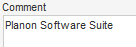
Text in the report:
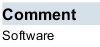
-----------------------------------------------------------
toLower
The toLower function converts a text into lower case.
Example: toLower(Personnel.Comment)
Text in the application:
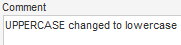
Text in the report:
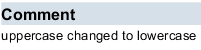
-----------------------------------------------------------
toUpper
The toUpper function converts a text into upper case.
Example: toUpper(Properties.City.Location)

-----------------------------------------------------------
trim
The trim function removes leading and trailing spaces from a given text.
Example: trim(Personnel.Comment)
Text in the application:
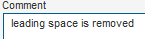
Text in the report: