Subreports in a mail merge report
It is possible to include subreports in mail merge definitions. The procedure is similar to including subreport(s) in a regular report definition, as described in To include sub reports in your report definition.
For more information on how to create the mail merge definition and template file, refer to Creating mail merge definition and a template file. |
Example
The following example is a catering confirmation with a subreport on the order lines that have been created.
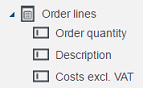
The template file should contain the subreport name in square brackets: [Order lines].
Reports will replace the subreport tag with a table listing the fields of the subreport in columns. This works for both HTML and Word templates.
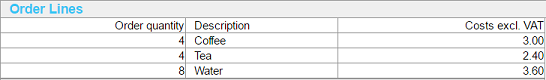
Important notes
When your report includes a subreport with specific fields, its definition must begin with [Start:data] and end with [End:data].
Example
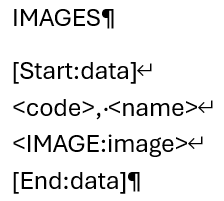
• Avoid using a hard ENTER (pressing the ENTER key) within the [Start] and [End] tags, as it can disrupt the code.
• Instead, either refrain from adding line breaks entirely or use a soft ENTER (SHIFT+ENTER) where necessary.
• In Word, a hard ENTER ( ) and a soft ENTER (
) and a soft ENTER ( ) are represented as different characters, so ensure to use the appropriate one.
) are represented as different characters, so ensure to use the appropriate one.
 ) and a soft ENTER (
) and a soft ENTER ( ) are represented as different characters, so ensure to use the appropriate one.
) are represented as different characters, so ensure to use the appropriate one.