HTML templates
Conventions
• Angle brackets (< and >) are part of the HTML syntax. To display angle brackets in HTML, certain character combinations are used to represent these brackets.
The character combination used to represent angle brackets in HTML syntax is the following:
• <
This combination represents an opening tag (<) in HTML
This combination represents an opening tag (<) in HTML
• >
This combination represents a closing tag (>) in HTML
This combination represents a closing tag (>) in HTML
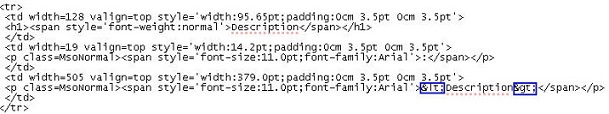
HTML syntax example
When viewing the report by clicking the Edit button in the Report definitions and settings window, the selected template will display in read-only mode. Here, the editor converts the used syntax to angle brackets:
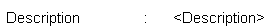
Result in a viewer
The *.html template file should be drafted first, even if you do not know the exact merge codes of the fields that are to be included. The exact field merge codes can be copied from Planon ProCenter and pasted between characters representing angle brackets (< and >) in your template file later.
Important!
Mail merge template .html files should be saved as UTF-8 with Unicode Byte Order Mark (BOM). Text editors such as Notepad++, TextPad, UltraEdit will allow you to specify the encoding when saving a file.
When you use UTF-8 with BOM, Planon ProCenter will be able to automatically detect this encoding and therefore no further settings are required.
When you use UTF-8 with BOM, Planon ProCenter will be able to automatically detect this encoding and therefore no further settings are required.
When you do not use a BOM, Planon ProCenter will not be able to detect the encoding and will use the encoding specified in the Template Encoding setting on the report template is associated with, unless this setting is not specified, it will use the Web client machine’s platform encoding (not recommended).
We recommend to create *.html templates with a HTML editor. You can also use Microsoft Word to create *.html template files. However, if you use Microsoft Word, the result cannot be guaranteed.
All HTML-tags in report templates must be in lowercase as defined by the XHTML standard.
HTML templates and notifications
When using HTML templates for notifications (Alerts), please note that the HTML template is only used for the body of the message. Other properties - such as the subject of the message - are derived from the notification settings. See also Creating a mail merge definition and a template file.