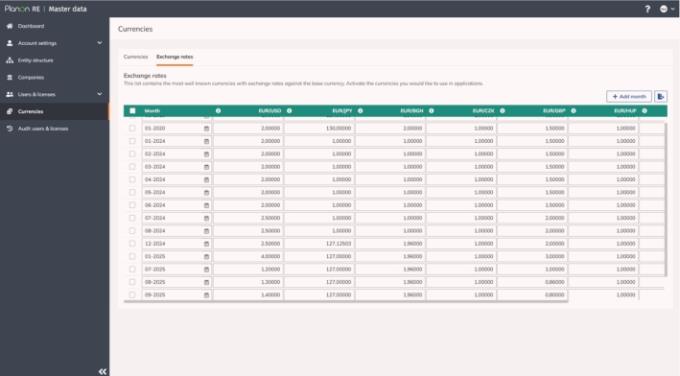Currencies
If you have companies, objects or projects in multiple countries, each with their own (local) currency, the Global Administrator can activate these currencies here and set the corresponding exchange rates.
The first tab displays a list of the most common currencies.
The Global Administrator can activate the currencies that will be used in the Planon RE applications here.
Once a currency is set to active, this cannot be undone. Therefore, only activate the currencies that will actually be used. |
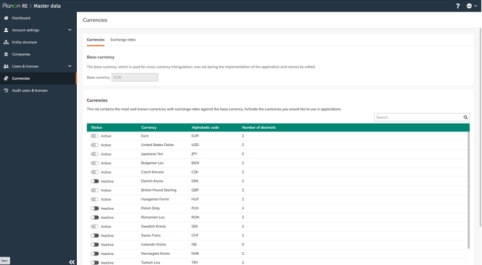
The list of currencies can be filtered in various ways by clicking in the header of the column you want to filter and then using the icons that appear.'

The second tab allows you to record the exchange rates of the active currencies against the base currency per month.
The base currency is used for cross-currency triangulation. Cross-currency triangulation converts a source currency into a base currency and then into the target currency.
This means that only the exchange rates between the base currency and the other currencies need to be recorded, rather than every possible currency pair.
The base currency is set once when the application is implemented and cannot be changed afterwards. |
The Add Month button adds a new month, with a default value of 1.00000 for all active currencies. This default value can then be adjusted and saved for each currency.
A period can be deleted by selecting it, checking the checkbox on the left, and then clicking the Delete button.