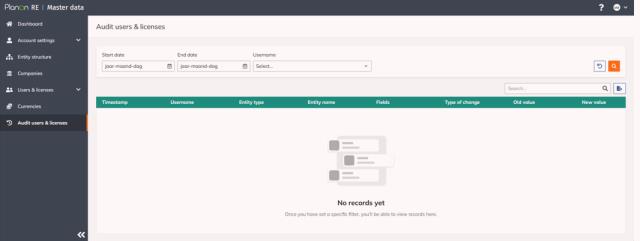Audit users and licenses
Here, a list can be displayed to the Global Administrator, providing an overview of all user and license changes within a specific period. By default, an empty list is displayed.
By entering a start and end date, and optionally a user name, and then activating the icon the relevant list will be displayed.
The  icon can be used to export the displayed list to Excel.
icon can be used to export the displayed list to Excel.
 icon can be used to export the displayed list to Excel.
icon can be used to export the displayed list to Excel.The  icon can be used to clear the selection.
icon can be used to clear the selection.
 icon can be used to clear the selection.
icon can be used to clear the selection.