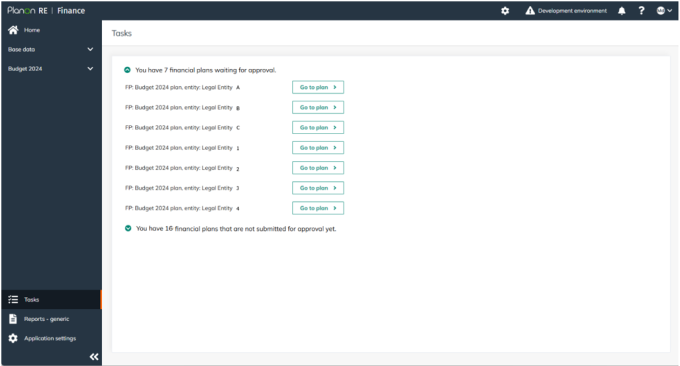Tasks
Depending on the role(s) of the user, different tasks may be of relevance. The RE Finance application visualizes these tasks in the Tasks screen.
By clicking on Tasks in the navigation panel, the user navigates to the Tasks screen where all relevant tasks are listed (see the following screenshot). All tasks can be viewed and reached with a single click. In this way, clicking on an approval task the user navigates to the correct Financial Plan, to the correct Entity, ready to review the plan.