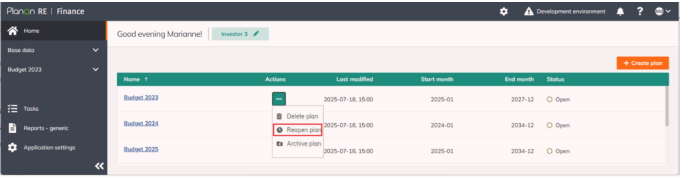Reopen a closed Financial Plan
If needed, the Global Administrator can reopen a closed Financial Plan.
This is done by going in the navigation panel to the homepage and selecting the relevant Financial Plan and clicking on the three dots ( ) in the Actions column and choosing Reopen Plan (see the following screenshot). The Financial Plan then gets the status Open.
) in the Actions column and choosing Reopen Plan (see the following screenshot). The Financial Plan then gets the status Open.
 ) in the Actions column and choosing Reopen Plan (see the following screenshot). The Financial Plan then gets the status Open.
) in the Actions column and choosing Reopen Plan (see the following screenshot). The Financial Plan then gets the status Open.