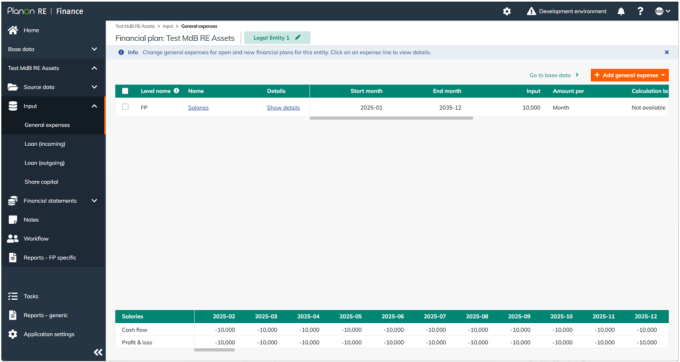General Expenses
Within the Financial Plan, the Financial Controller can enter General Expenses per Entity in accordance with the cash flow structure (see Financial Statement Configuration: General Structure).
To do this, go to Input – General Expenses in the navigation panel.
General Expenses input takes two steps:
Step 1. Definition of the General Expenses
Click Add General Expense. A slide-in appears, in which the Financial Controller fills fields characterizing the General Expense (see the following screenshot):
• General Expense Name
• Selection of the right General Expense category
• The amount (positive or negative) and whether the amount is per month, quarter, or year.
If the source system is RE Assets , a percentage can also be entered.
• Whether the amount in- or excludes VAT, or that VAT is not applicable (in the VAT field)
• The VAT tariff (if applicable, in the field VAT category)
See VAT Categories (Enterprise) for the definition of these categories
• Start Month and End Month (default Months are Start Month and End Month of the Financial Plan)
• Whether VAT is deductible or not (in the field Tax)
• Which Index Series is applicable. See Index series (Enterprise) and Index Series (Entity) for the definition of these series.
The start month and end month of the General Expense period may deviate from the start date and the end date of the Financial Plan.
By entering an amount and using Indexation and Payment Schedules the system will calculate cash flow amounts per month.

Step 2. Payment Schedules for General Expenses
The user indicates which Payment Schedule to use for the General Expense (see the following screenshot).
It is possible to choose for an existing Payment Schedule on Enterprise level (see Payment Schedules (Enterprise)) or for a Payment Schedule on Entity level (see Payment Schedules (Entity)).
It is also possible to enter a custom Payment Schedule for the General Expense. Choose Custom Schedule in the slide-in. Enter the Payment Schedule details as similar to the definition of a standard Payment Schedule in the previous sections.

After creating a General Expense, a new line appears showing the General Expense details.
The system calculates the amounts per month based on the defined characteristics of the General Expense. Further details of a General Expense are shown at the bottom of the screen by clicking on the General Expense line in the Details column (see the following screenshot).
An infinite number of General Expense lines can be added to a Financial Plan.
The General Expense lines can be edited by clicking on the line in the Name column which reopens the slide-in.
The General Expense lines can be deleted by selecting the check box at the beginning of the relevant line and then click the Delete button.