Financial Statement Configuration: General Structure
For all Entities within the Enterprise the same Financial Statement Structure is used. It is not required for every Entity to use each line in the Financial Statement Structure though.
Within the general Financial Statement Structure, the Global Administrator can amend General Expenses.
Select the screen Financial Statement configuration (see the following screenshot). The current Structure of the Cash Flow, Profit & Loss and Balance sheet is shown.
By clicking on the Plus-sign in the Cash Flow structure, Profit & Loss or Balance Sheet for General expenses, a new category is added in General Expenses. This Category can be given the correct naming.
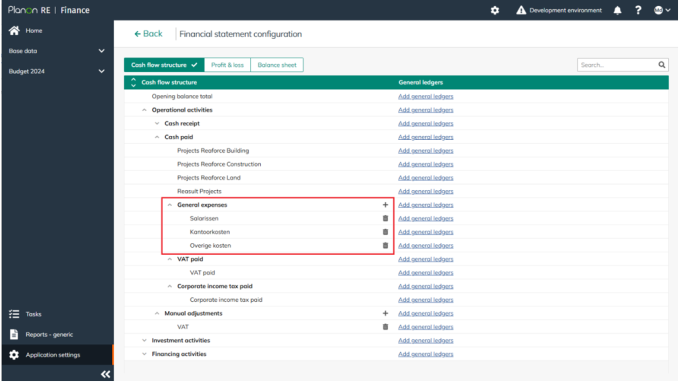
A Category may be deleted by selecting the Category and clicking on the recycle bin icon on the right.
This is only possible in case the Category is not used in an open Financial Plan.
Adjustments to the structure of the General Costs are then automatically processed in all parts of the Financial Statement (Cash Flow, Profit and Loss and Balance Sheet).