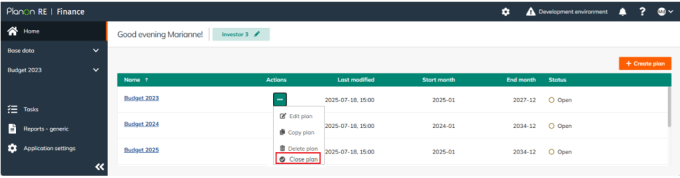Close a Financial Plan
When all Financial Plans within the organization have been approved, the Global Administrator can close the Financial Plan.
This is done by going in the navigation panel to the homepage and selecting the relevant Financial Plan and clicking on the three dots ( ) in the Actions column and choosing Close Plan (see the following screenshot). The Financial Plan then gets the status Closed.
) in the Actions column and choosing Close Plan (see the following screenshot). The Financial Plan then gets the status Closed.
 ) in the Actions column and choosing Close Plan (see the following screenshot). The Financial Plan then gets the status Closed.
) in the Actions column and choosing Close Plan (see the following screenshot). The Financial Plan then gets the status Closed.