Base Data versus Financial Plan concepts
Financial transactions can be entered through the Base Data screens and through the Financial Plan screens.
If a financial transaction is listed under Base Data, the transaction is added to all open and future Financial Plans. If a transaction is entered for a Financial Plan, the transaction will only be added for this plan. The following example illustrates this in more detail.
In the following screenshot the incoming Loan A is added to the Base Data.
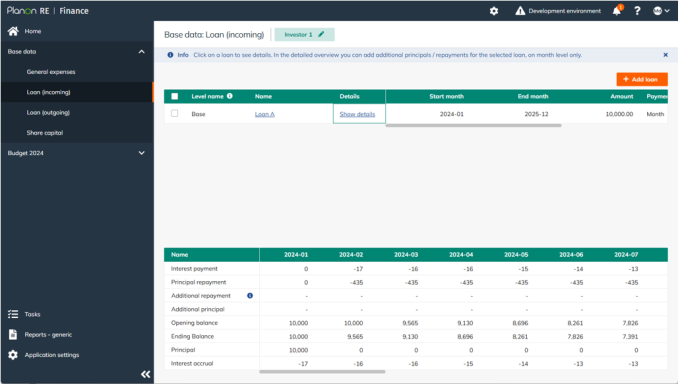
Since the Loan is added to the Base Data, the Loan is visible also in all open Financial Plans. As can be seen in the following screenshot, Loan A is visible in the current Financial Plan: Budget 2024.
You can add another incoming Loan to Financial Plan: Budget 2024, in this example Loan B. Loan B is specific for this Financial Plan and will not be included in any other open or future plan.
The Level name column indicates whether the transaction is on Base level or Financial Plan level.
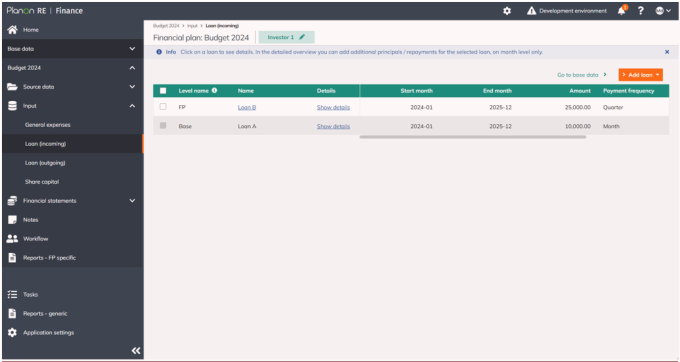
By clicking in the Name column, the slide-in reopens to make changes, if required.
By clicking in the Details column, more detailed information about the transaction can be shown.
Click Go to Base Data to easily switch to the Base Data screen from the Financial Plan. Similarly, navigating back from the Base Data screen to the Financial Plan is possible by clicking Back to Financial Plan.
The Base Data versus Financial Plan concept, explained in the previous example, also applies to General Expenses, Loans incoming and outgoing, Dividend and Share Capital Transactions.
The next Chapter describes adding various types of transactions to a Financial Plan. Adding these types of transactions to Base Data instead works in a similar way.