Returning a purchase item to the supplier / vendor
You can return purchased items to the supplier in case of any problems/defects with the delivered products. You can return the items any numbers of times till you are satisfied with the delivered products.
You can create returns only when there are (confirmed) receipts on the product.
You cannot create returns on administratively completed purchase orders. |
For every return you make, a return line is created.
Procedure
1. Go to > .
2. Click Create return on the action panel. The Create return dialog box appears.
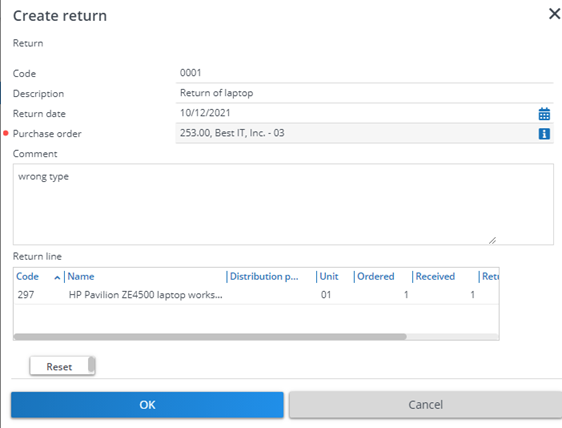
Complete the fields in the dialog box. For a description of these fields, refer to Supplier/vendor - return fields.
3. Click OK.
A Purchase item return is created.
For every return you make, a return line is created. You can find the purchase item return lines at the Receipts and returns step.
For every return you make, a return line is created. You can find the purchase item return lines at the Receipts and returns step.