Creating issuing returns
When an issued product is returned by the requestor, you can create a return.
Procedure
1. Go to Purchases > Purchase orders.
2. On the action panel, click Create return.
The Create return dialog box appears.
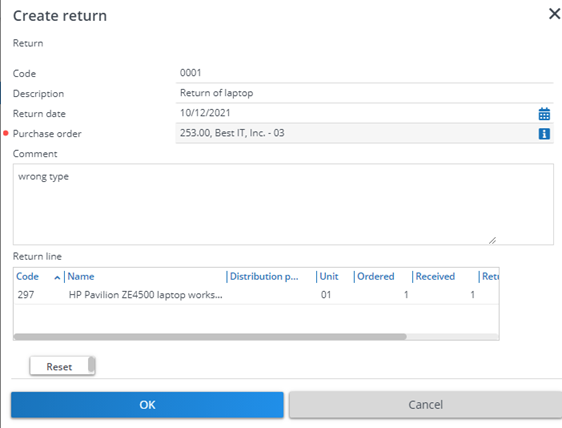
3. Fill in the fields in the dialog. For a description of these fields, refer to Issuing return fields.
4. Click OK. An issuing return with return lines is created. You can find the issuing return lines on the Receipts and returns step.