Showing related properties
At the Properties selection level, the Show related properties  toggle button allows you to show all the related properties of a main property or subproperty. If properties are filtered, the related subproperties or main properties may not be displayed. If you want to view the properties in their 'family' context, irrespective of the selection you have made, click the Show related properties toggle button to display the related main properties or subproperties. If the button is activated, properties which are a member of the selected properties' 'family' are also displayed in the elements list, in a lighter shade, even though these properties do not belong to your current selection.
toggle button allows you to show all the related properties of a main property or subproperty. If properties are filtered, the related subproperties or main properties may not be displayed. If you want to view the properties in their 'family' context, irrespective of the selection you have made, click the Show related properties toggle button to display the related main properties or subproperties. If the button is activated, properties which are a member of the selected properties' 'family' are also displayed in the elements list, in a lighter shade, even though these properties do not belong to your current selection.
 toggle button allows you to show all the related properties of a main property or subproperty. If properties are filtered, the related subproperties or main properties may not be displayed. If you want to view the properties in their 'family' context, irrespective of the selection you have made, click the Show related properties toggle button to display the related main properties or subproperties. If the button is activated, properties which are a member of the selected properties' 'family' are also displayed in the elements list, in a lighter shade, even though these properties do not belong to your current selection.
toggle button allows you to show all the related properties of a main property or subproperty. If properties are filtered, the related subproperties or main properties may not be displayed. If you want to view the properties in their 'family' context, irrespective of the selection you have made, click the Show related properties toggle button to display the related main properties or subproperties. If the button is activated, properties which are a member of the selected properties' 'family' are also displayed in the elements list, in a lighter shade, even though these properties do not belong to your current selection.The Show related properties button is also available on the Properties selection level of the Contracts and Rentable units TSIs. |
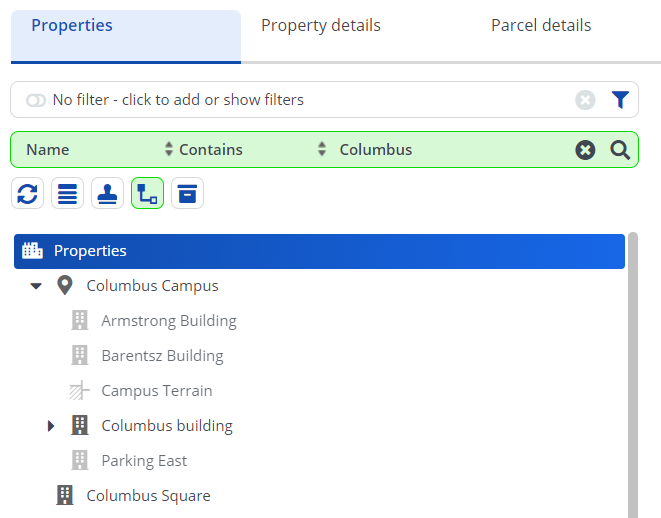
This toggle button - also referred to as 'step action' - is available to all users by default. However, you may want to hide it from some users when it is not relevant to them. For more information, see Step actions. |