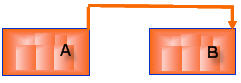Dependency
WBS items are often dependent on each other. The start date of a WBS item can depend on either the start date or the end date of another WBS item. Similarly, the end date of a WBS item can depend on either the start date or the end date of another WBS item.
At the > or > selection steps, you can select one of four dependency types for each selected WBS item:
• Start-to-finish (SF)
• Finish-to-start (FS)
• Finish-to-finish (FF)
• Start-to-start (SS)
You can also specify a time interval for a dependency. This is the number of hours/days and so on between the start/finish of the current WBS item and start/finish of the preceding or succeeding WBS item (depending on the dependency type). If there is an overlap, this number can either be positive or negative.
Examples
Start-to-finish (SF): the end of activity B is connected with the start of activity A.
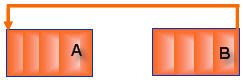
Finish-to-start (FS): the end of activity A is connected with the start of activity B.
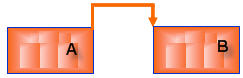
Start-to-start (SS): the start of activity A is connected to the start of activity B.
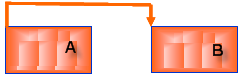
Finish-to-finish (FF): the end of activity A is connected to the end of activity B.