Module settings
App-specific settings can be configured on Module settings.
Here, the application manager can fill out the required information.
The information that is required depends on the app. |
These settings will then be applied throughout the app (where required).
Procedure
1. When selecting the app in the elements list, the data panel will display the App module and Description.
2. Under Settings, you can fill out the required information.
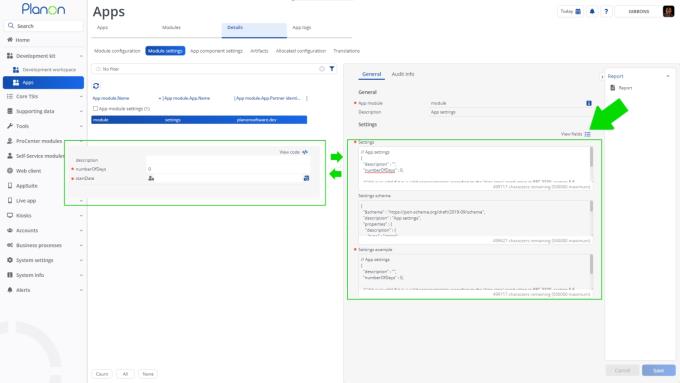
Views
By clicking the View code/View fields toggle, you can switch between these two views at will.
◦ View fields: provides a clean and succinct display of the required information.
◦ View code: provides an full display of the information in json format for your convenience to easily copy and reuse the settings.
Date-time settings
Date-time settings in JSON contains the time zone.
The format is: ‘YYYY-MM-DDTHH:MM:SS(+/-)HH:MM' where “(+/-)HH:MM“ determines the UTC offset.
List settings
list settings are shown as a read-only string field. As a result, list settings can only be entered/updated in View code.
In View fields, the values of the list are separated by a forward slash (/) and string/date-time settings are shown in between double quotes:
◦ string: “string1” / “string2” / “string3”
◦ int/integer: 1 / 2 / 3
◦ bigDecimal: 2,147.48 / 2,147 / 147.48
◦ boolean: True / False
◦ Date time: “1999-12-31T23:59:59+00:00” / “1999-12-31T23:59:59-10:00” / “1999-12-31T23:59:59+02:00”
◦ Reference field: allows you to link to a business object.
See also AppCenter fields.
3. Click Save.
After configuring the module settings, you will be able to Activate the app.