Applying the app's configuration
Some apps come with specific configuration that is preconfigured in the app itself.
In the AppCenter, you can apply this specific configuration by using the Configure action.
Applying an app's configuration is part of the app's installation process and cannot be applied independently of it!
• Apps that do not have configuration, get assigned the Inactive status.
• Apps that have configuration, get assigned the Installation status.
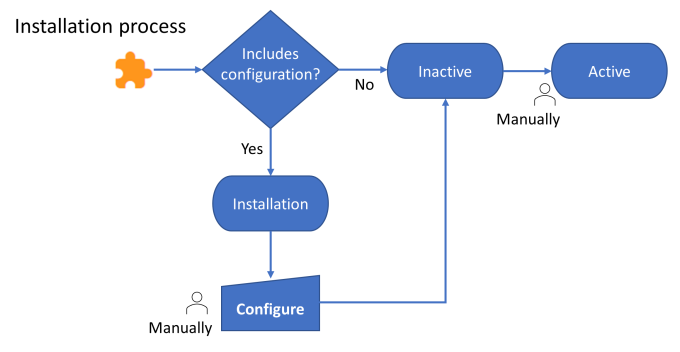
The status model of apps distinguishes between the app's Status and its Installation status. The Configure action is only available if:
• The Status is Installation and the Installation status is Successful.
• The Status is Failed and the Installation status is Configure.
To apply an app's configuration, proceed as follows.
Procedure
1. On the Apps step, select the app whose configuration you want to apply.
2. On the action panel, click Configure.
The app's configuration will now be applied. This will take place as a background action - dependent on the app, it might take a while. Once done, the app's status changes to Inactive. You can then manually change the status to Active.